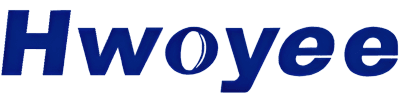So, I decided to give this WeatherKit thing a spin a while back. Heard some chatter about it, and well, you know me, always poking around with new tools to see what’s what. My old weather data source was getting a bit creaky, so I thought, why not?
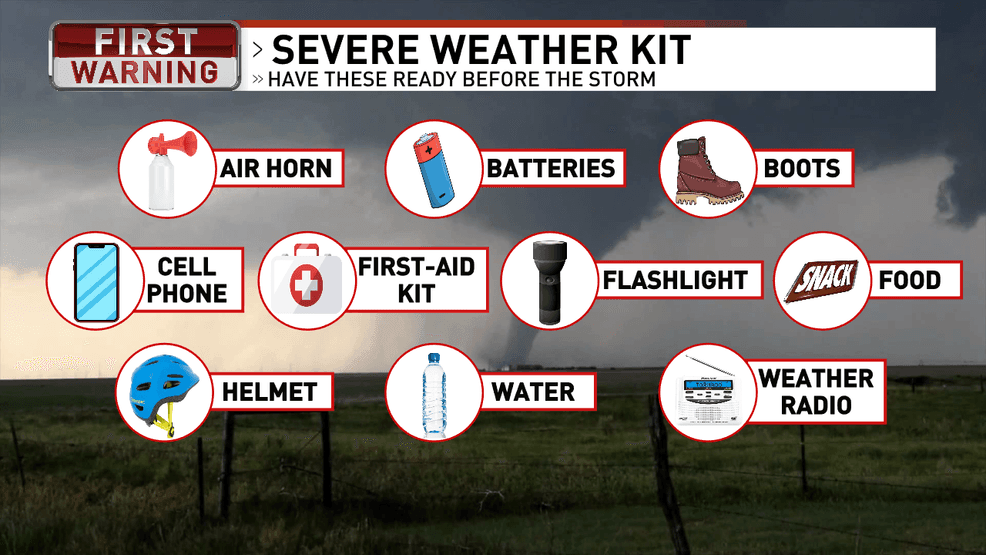
Getting Started with It
First off, you gotta get yourself into the Apple developer ecosystem if you aren’t already. That means dealing with developer accounts, maybe some certificates, the usual dance. Wasn’t too painful, but it’s never as simple as just grabbing an API key from some random website, you know? Took a bit of navigating their dashboards and docs. The docs were… well, they were docs. You gotta read ’em.
Once I got past the initial setup hurdles, I wanted to see how easy it was to actually fetch some weather. My main goal was just to get current conditions and a decent forecast without jumping through a million hoops.
Pulling Down Some Data
I started by trying to get the current weather for my location. Fired up my code, made the call. And yeah, data came back. Temperature, feels like, wind, the usual suspects. It worked. That’s always a good first step, right? No cryptic errors right out of the gate.
Then I moved on to forecasts. This is where it gets interesting for any app. I pulled a daily forecast, and then an hourly one. Saw stuff like “80% chance of rain.” Now, I’ve always wondered about those percentages. Is it 80% of the area gets rain, or 80% chance for my specific spot? From what I gathered, with WeatherKit, it’s leaning towards the likelihood for your specific area being pretty high. So, an 80% chance means, yeah, probably gonna rain on you.
A Few Little Details I Noticed:
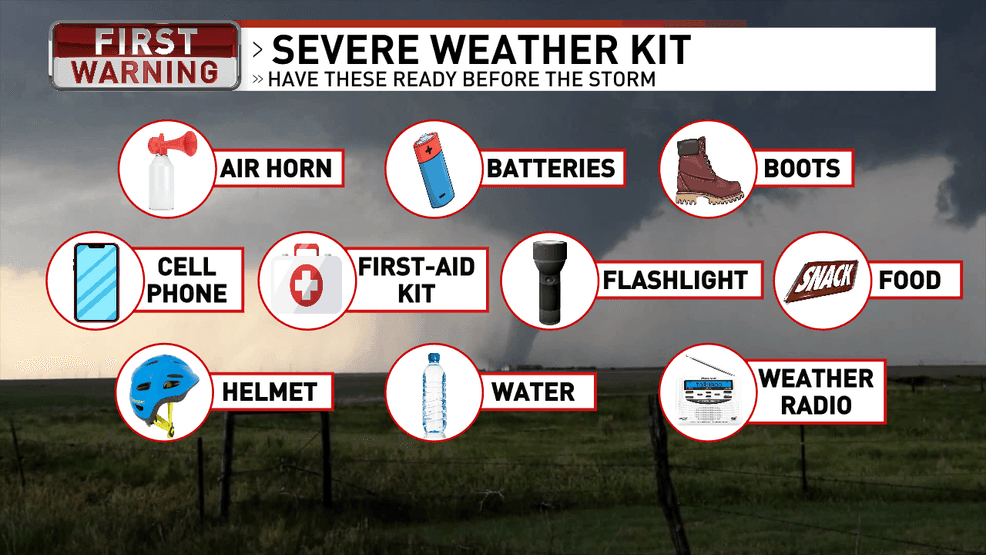
- They mention it’s all powered by the Apple Weather Service. Makes sense, Apple’s got data from all over. They seem to push the “accuracy” angle.
- Privacy is another thing they talk up. Being Apple, that’s kind of their brand, so if you’re building something where user privacy is super critical, this might be a point in its favor. Less data slurping, supposedly.
- I also fiddled around with the different data sets. There’s quite a bit you can pull if you need it – air quality, UV index, all that jazz.
- Oh, and the symbols! You know, the little icons for weather conditions. I remember seeing one, a cloud with three lines stacked under it. Poked around, and turns out it means fog. Simple enough, but you gotta know what you’re looking at.
So, What’s the Verdict?
Honestly, it did what it said on the tin. I was able to get weather data. The integration, once you’re past Apple’s initial gates, wasn’t overly complicated for the basic stuff. If you’re already developing for Apple platforms, it probably feels even more natural.
Is it a game changer? I don’t know about that. It’s another option, a solid one, especially if you like the Apple ecosystem or want that Apple Weather data. It’s not like it magically solved problems I didn’t know I had. But as a straightforward way to get weather information into an app, yeah, it works. I got the data I needed, and it seemed pretty comprehensive. The whole process was just me, my machine, and their API. No big dramas, which is sometimes all you can ask for.
I’ll probably keep tinkering with it for a bit, see how it holds up over time or if any weird quirks pop up when I try to do more complex stuff. But for now, consider this my initial field report: I went in, I tried it, I got weather. Mission accomplished, I guess.