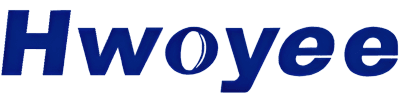Alright, let’s talk about APRS frequencies. Getting into this APRS stuff felt like a must-do once I got my license sorted. Heard all the buzz about tracking positions, sending quick messages without needing the internet, sounded pretty neat.
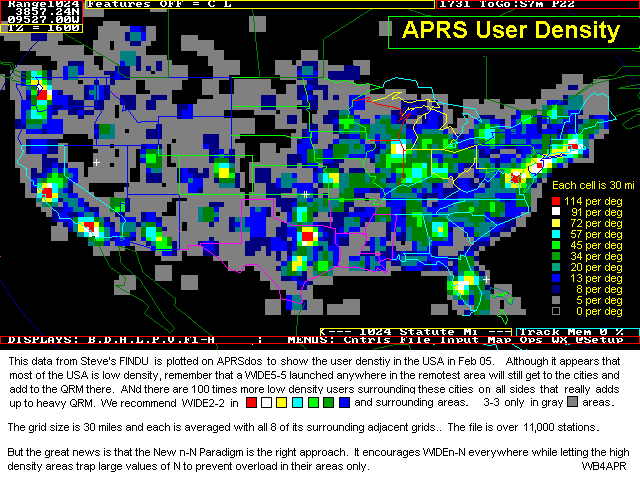
So, first thing, I dusted off my radio, one of those handhelds that supposedly does APRS. Fired it up, poked around the menus. Seemed simple enough, got to the APRS settings. Then it hit me – right, what frequency do I actually use? It’s not like regular voice chat where you just spin the dial until you hear someone.
My first thought was, “Is it just one frequency for everyone, everywhere?” Seemed too simple. I did some digging around online, asked a couple of the local club guys. Turns out, yeah, it kinda is that simple, at least mostly, depending on where you are.
Figuring Out The Main Channel
For North America, pretty much everyone told me the same thing: 144.390 MHz. That’s the main watering hole for 2-meter APRS. It’s like the default highway everyone uses. So, that’s the number I punched into my radio first.
- Turned on the radio.
- Went into VFO mode (or memory channel if I’d saved it).
- Keyed in 1-4-4-.-3-9-0.
- Switched the radio mode to handle data/packet. My radio needed TNC set to ‘ON’ or something similar.
- Double-checked the APRS settings menu again to make sure output power was okay and my callsign was right.
Once I had 144.390 MHz locked in, I just listened for a bit. Sure enough, after a minute or two, I started hearing those funny digital squawks and screeches. Brrrrt… bleep… zip. That’s the sound of APRS packets flying around. Kinda cool, actually. Felt like I was tuning into the Matrix or something.
Testing It Out
Next step was actually trying to send something. Configured my radio to beacon my position. Held my breath, keyed it up for a second to transmit the beacon. Then I waited. Checked one of those APRS websites on my computer (yeah, I know, kinda defeats the ‘no internet’ coolness, but had to see if it worked). And boom, there was my little icon, popping up on the map! Success. It felt pretty good, not gonna lie.
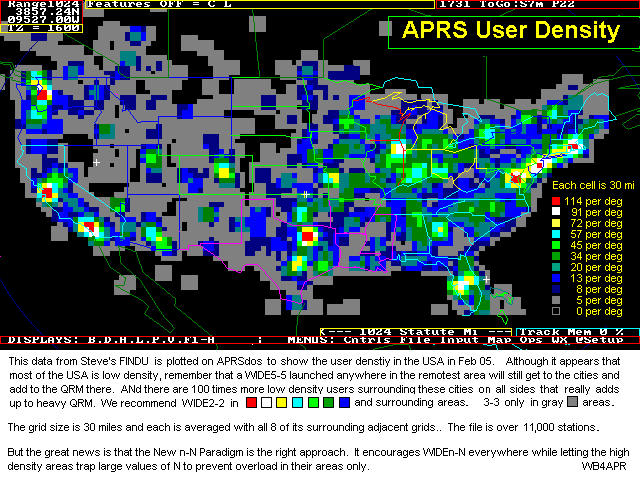
It really boils down to using that main frequency. Sure, there are other frequencies sometimes used for specific events or networks, maybe on HF or other bands, but for general vehicle tracking or local messaging on your handy-talky or mobile rig? 144.390 MHz (in North America) is where the action is. If you’re somewhere else, like Europe, the frequency is different (I think it’s 144.800 MHz there?). So, you gotta check what’s standard for your region. Getting that frequency right is step one, otherwise, you’re just transmitting into thin air and nobody’s hearing you. Simple as that.