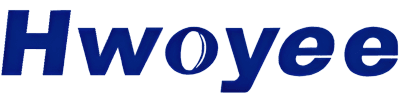So, I got this idea a while back to set up my own APRS weather station. Seemed like a neat project, you know, putting my little corner’s weather out there for other folks on the APRS network. I’d seen others doing it and figured, why not give it a shot?
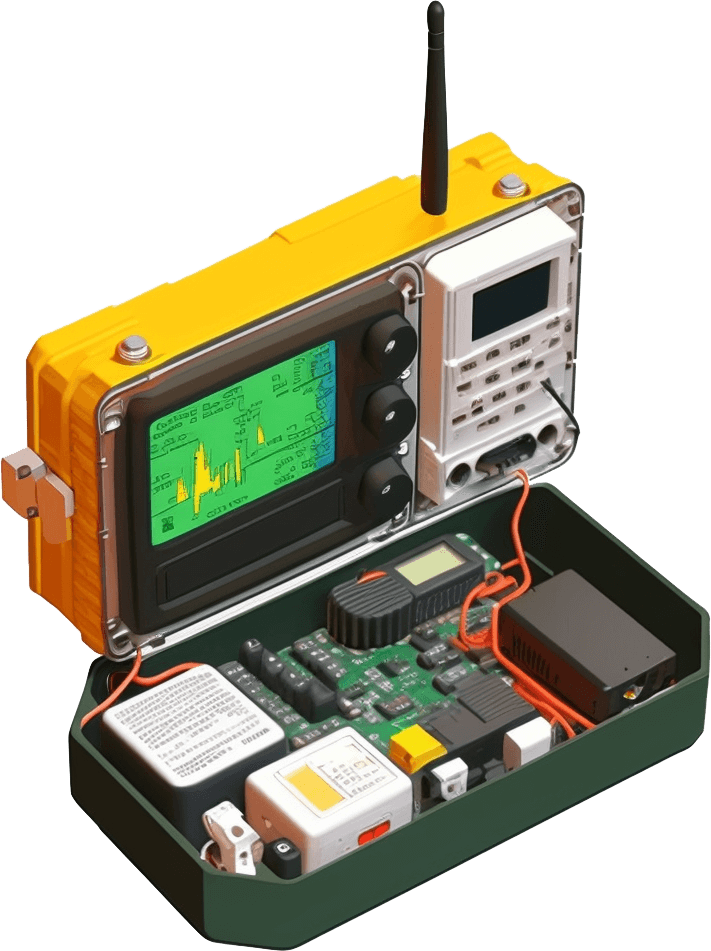
Getting Started – The Gear Hunt
First thing was figuring out what I actually needed. It boiled down to a few main bits:
- A weather station, obviously. Nothing too fancy to start, just something that could measure the basics like temp, wind, rain.
- A way to get the data from the station and format it for APRS. I looked at dedicated TNCs but decided to try using a computer first.
- An actual radio to send the data out.
- Cables. Lots of fiddly cables.
I managed to find a used weather station online that had a USB connection. Seemed simple enough. For the computer part, I decided to use an old Raspberry Pi I had lying around. Then I dug out my trusty old 2-meter handheld radio – doesn’t get much use otherwise, perfect for this. The antenna was just the stock rubber duck to begin with, figured I could upgrade later if needed.
Hooking Things Up
This part took some patience. First, I mounted the weather sensors outside. Ran the wire inside to where the station console and the Pi would live. Easy enough.
Connecting the weather station console to the Pi via USB was straightforward. The tricky part was linking the Pi to the radio. I needed to get audio from the Pi to the radio’s mic input and tell the radio when to transmit (that’s the PTT signal). I ended up buying one of those pre-made interface cables that handle the audio and PTT, connects the Pi’s USB sound card output/input and GPIO pin to the radio’s mic/speaker jack. Saved me some headache trying to wire it myself.
Software and Settings
Okay, hardware connected. Now for the software. I went with Direwolf on the Raspberry Pi to act as the software TNC, basically making the APRS packets. Then I used another piece of software, WeeWX, to actually read the data coming in from the weather station over USB.
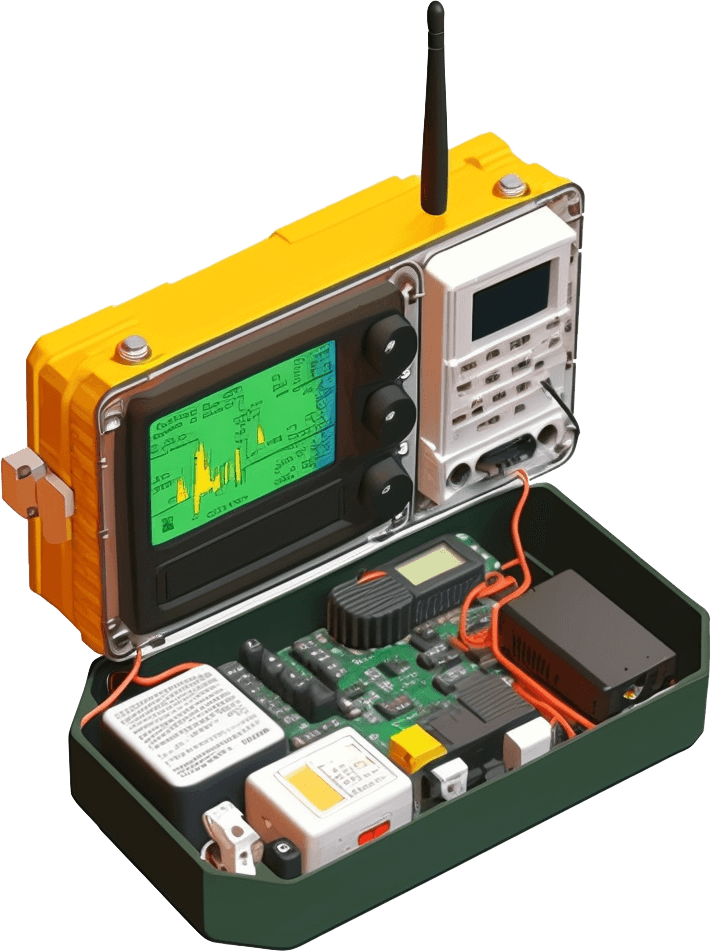
Configuration was next. Took a bit of fiddling in the config files:
- Put in my callsign.
- Got my APRS passcode.
- Figured out my exact latitude and longitude. Gotta be accurate!
- Told WeeWX what kind of weather station I had.
- Crucially, configured Direwolf with the right settings for the USB sound card and the GPIO pin for PTT.
- Set how often I wanted it to transmit – started with every 30 minutes.
Getting the audio levels right between the Pi and the radio was a pain. Too low, no one hears you. Too high, and it sounds terrible and packets don’t decode. Lots of trial and error, listening to my transmissions on another radio nearby.
Testing… and More Testing
First check: Was WeeWX actually getting data from the weather station? Yep, temps and stuff showed up. Good.
Second check: Did Direwolf key up the radio when it tried to send a packet? Yes, the little transmit light came on. Progress!
Third check: The real test. Were my packets actually getting out onto the APRS network? I used one of those APRS websites online. At first… nothing. Zip. Nada. Figured my signal wasn’t getting out well from inside the house with that little antenna.

So, I moved the radio and Pi closer to a window. Still spotty. Ended up getting a cheap mag-mount antenna, stuck it on a baking sheet (for a ground plane, kinda crude but works!), and put that near the window. Success! My weather data started showing up pretty reliably on the map.
All Systems Go!
And that was pretty much it! Took a weekend of tinkering, mostly getting the software configs and audio levels just right, and figuring out the antenna situation. But now, my little weather station is chugging along, sending out data packets every half hour. It feels pretty cool seeing my station pop up on the map and contributing that local info. Definitely a fun project if you’re into radio and weather.