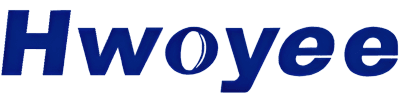Alright, so I got this idea stuck in my head about tracking a balloon. Not like a party balloon, but one of those bigger ones that go way up. Seemed like a fun challenge, you know? Something to tinker with.
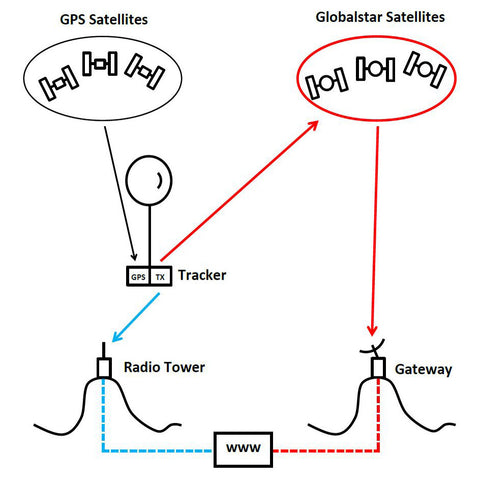
Getting the Bits Together
First thing, I had to figure out what I actually needed. Spent some time poking around online, looking at what other folks used. Ended up deciding on a few key parts:
- A GPS module – gotta know where the thing is, right? Found a pretty standard one, nothing too fancy.
- Some kind of brain… I went with a small microcontroller board I had lying around. Think it was an Arduino-compatible one. Easy enough to program.
- A way to send the location back. Looked at mobile data stuff, but that seemed complicated and maybe expensive. Decided on LoRa radio instead. Lower power, good range, seemed simpler for this project. Got a transmitter module for the balloon payload and a receiver for my ground station.
- Battery pack, of course. Needed something light but that would last a few hours.
- And then sensors, just for kicks. Temperature, pressure. Why not see what it’s like up there?
Putting it together wasn’t too bad. Some fiddly wiring, connecting the GPS and sensors to the microcontroller, then hooking up the LoRa transmitter. Had to do a bit of soldering, which I’m okay at, not great. Got it all stuffed into a small, lightweight plastic box I found. Drilled a hole for the antenna.
Making it Talk
Next up was the coding. This part always takes longer than I think. I had to write code for the microcontroller to:
- Read the data from the GPS module. That took some trial and error to get the format right.
- Grab readings from the temperature and pressure sensors.
- Bundle all that data up into a small message.
- Send the message out using the LoRa module every minute or so.
On the ground, I needed something to receive the signal. Hooked up the LoRa receiver module to another microcontroller connected to my laptop. Wrote a simple script to listen for incoming messages, decode them, and just print the coordinates and sensor data to the screen. Kept it basic.
Did it Work? Let’s See…
Testing time. First, I just powered it on my desk. Seemed to get a GPS lock inside, which was a good sign. The receiver picked up the test messages. Cool.
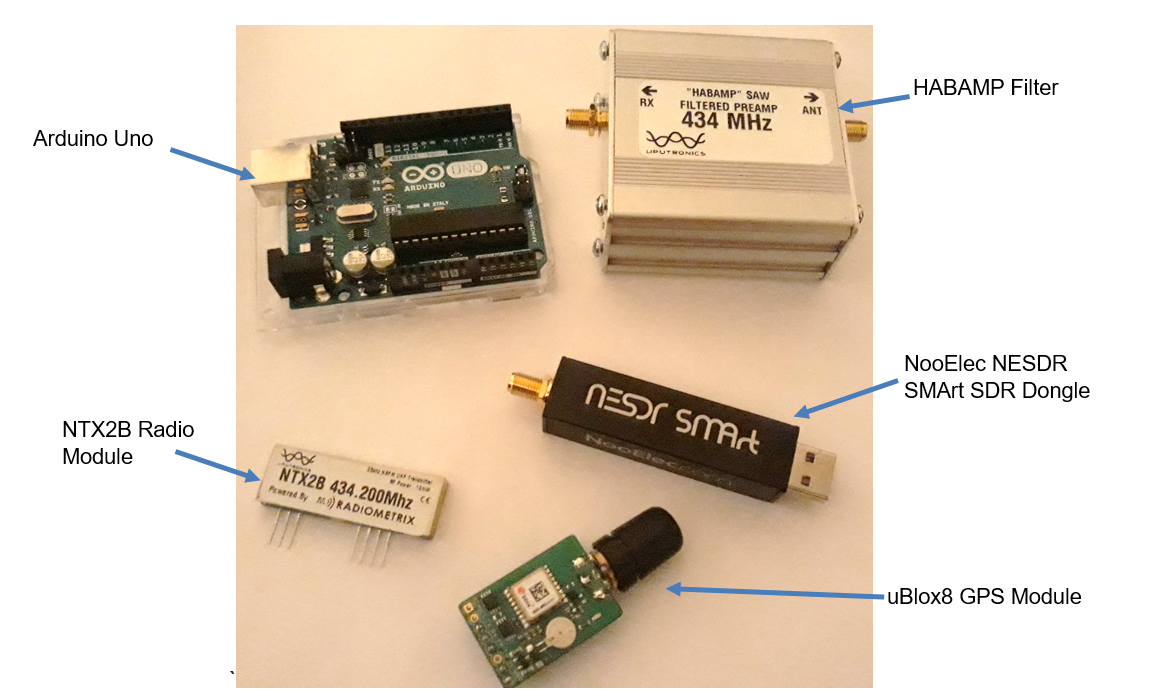
Then I took the tracker box for a walk around the block. Watched the coordinates update on my laptop screen back home (had a friend watch it). Seemed to follow me pretty well. Drove it around town a bit too. The range on the LoRa was better than I expected, actually.
The Real Test: Up It Goes!
Okay, the moment of truth. Got a suitable balloon and a small helium tank. Filled the balloon – maybe a bit too much, it was really pulling! Tied the payload box securely underneath. Double-checked everything was powered on and transmitting.
Then, I just… let it go. Whoosh! It shot up pretty fast. Ran back to my laptop setup.
And there it was! Data started coming in. Altitude climbing, temperature dropping. Coordinates drifting east, just like the weather forecast predicted. It was actually working! I spent the next couple of hours just watching the track update on a map I pulled up.

What Happened Next
The balloon went really high, way higher than I thought it would. The signal got a bit patchy sometimes, but mostly it held up. Eventually, the altitude started dropping steadily. Burst, I guess. It landed quite a few miles away.
Didn’t actually go chase it down this first time. The main goal was just to see if the tracker worked, you know? And it did! The box sent its position right up until the battery probably died after landing.
Learned a lot. Need a better battery maybe. Could make the code more efficient. Maybe add a camera next time? But hey, for a first try, seeing those coordinates come back from way up there felt pretty awesome. Definitely gonna try it again.