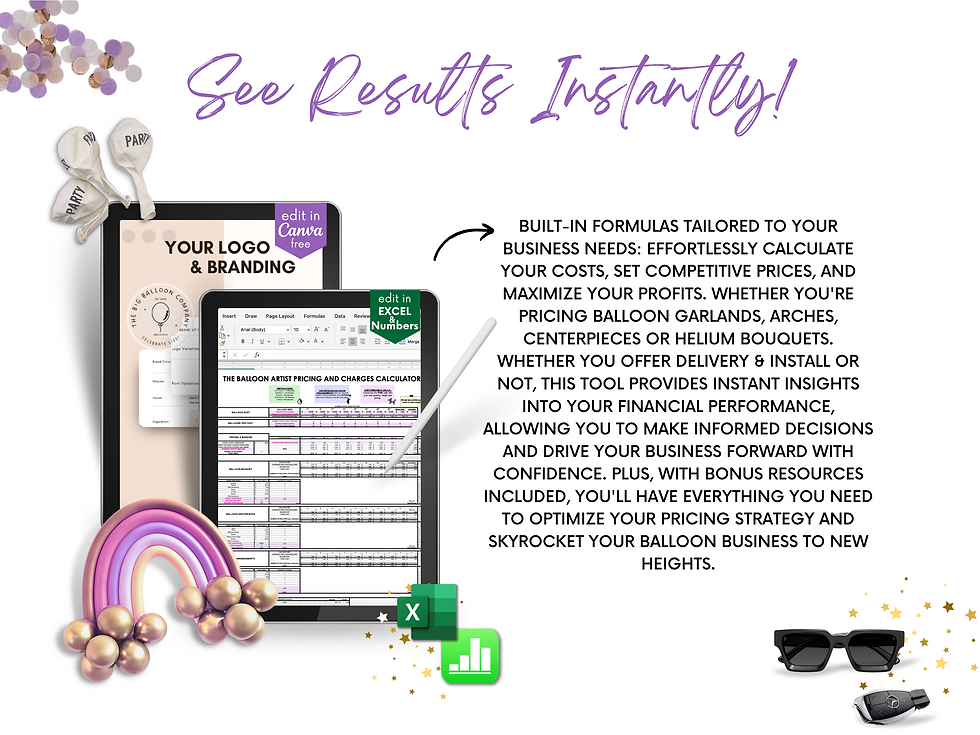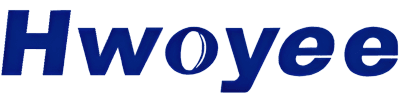Alright, so I had this idea buzzing around my head the other day. A calculator. But not just any calculator, a balloon calculator. Yeah, I know, sounds a bit silly, but sometimes you just gotta make these weird ideas real, right? So, I decided to just dive in and see what happened.
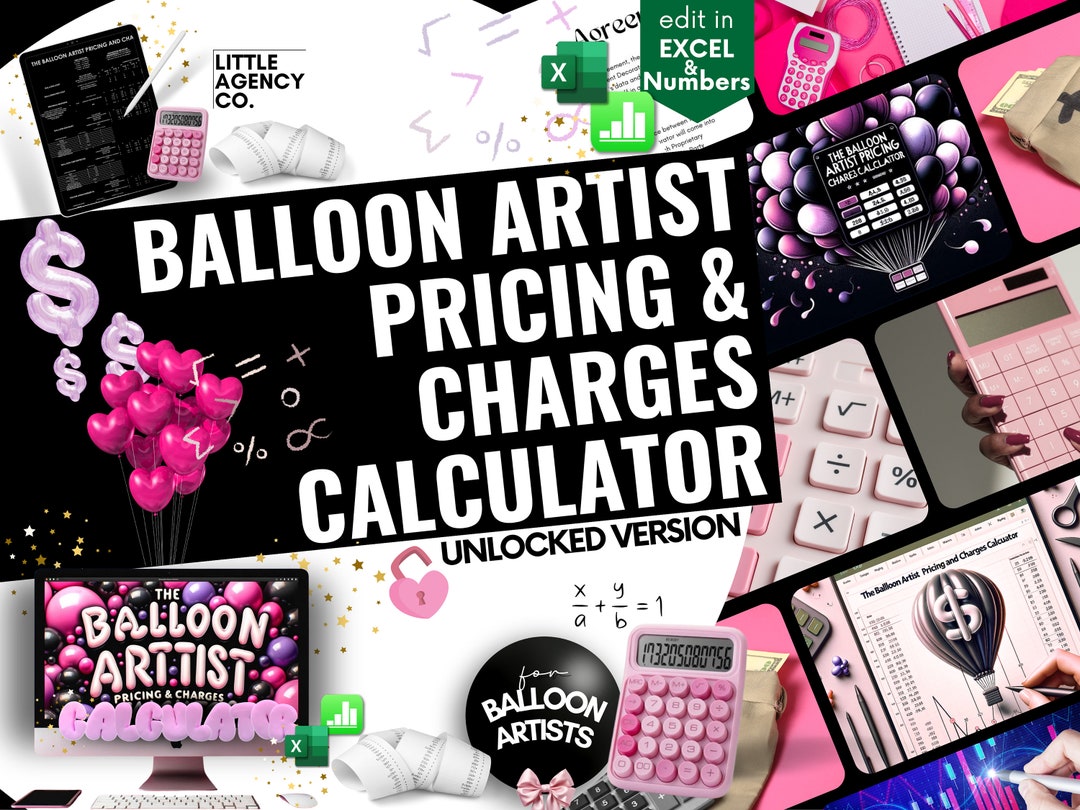
Getting Started
First thing, I figured this would be a simple web page thing. Nothing too fancy. I didn’t want to get bogged down with complicated setups. So, I just opened up my basic text editor. Plain old HTML, CSS, and JavaScript – that was the plan. Keep it straightforward.
I started by roughing out the structure in HTML. Needed a display area, you know, where the numbers show up. Then a bunch of buttons.
- Numbers 0 through 9.
- The basic math operations: plus, minus, multiply, divide.
- An equals button, of course.
- And a clear button – almost forgot that one!
Just standard calculator stuff laid out simply. Nothing looked like balloons yet, just plain buttons and a box.
Making the Buttons Work
Next up, making it actually calculate. This is where JavaScript comes in. I started hooking up the number buttons first. Click a number, it should appear on the display. Got that working pretty quickly, which felt good. Then, the operator buttons. This part needed more thought. Had to figure out how to remember the first number typed, which operation was clicked (+, -, etc.), and then get ready for the second number.
Ran into a few snags here. Sometimes the calculation would happen too early, or it wouldn’t clear properly. Spent a bit of time fiddling with the logic, mostly using `*` to see what was going on inside. It wasn’t super smooth, lots of trial and error. But eventually, I got the basic math functions cooperating. Pressing equals finally gave the right answers, most of the time!
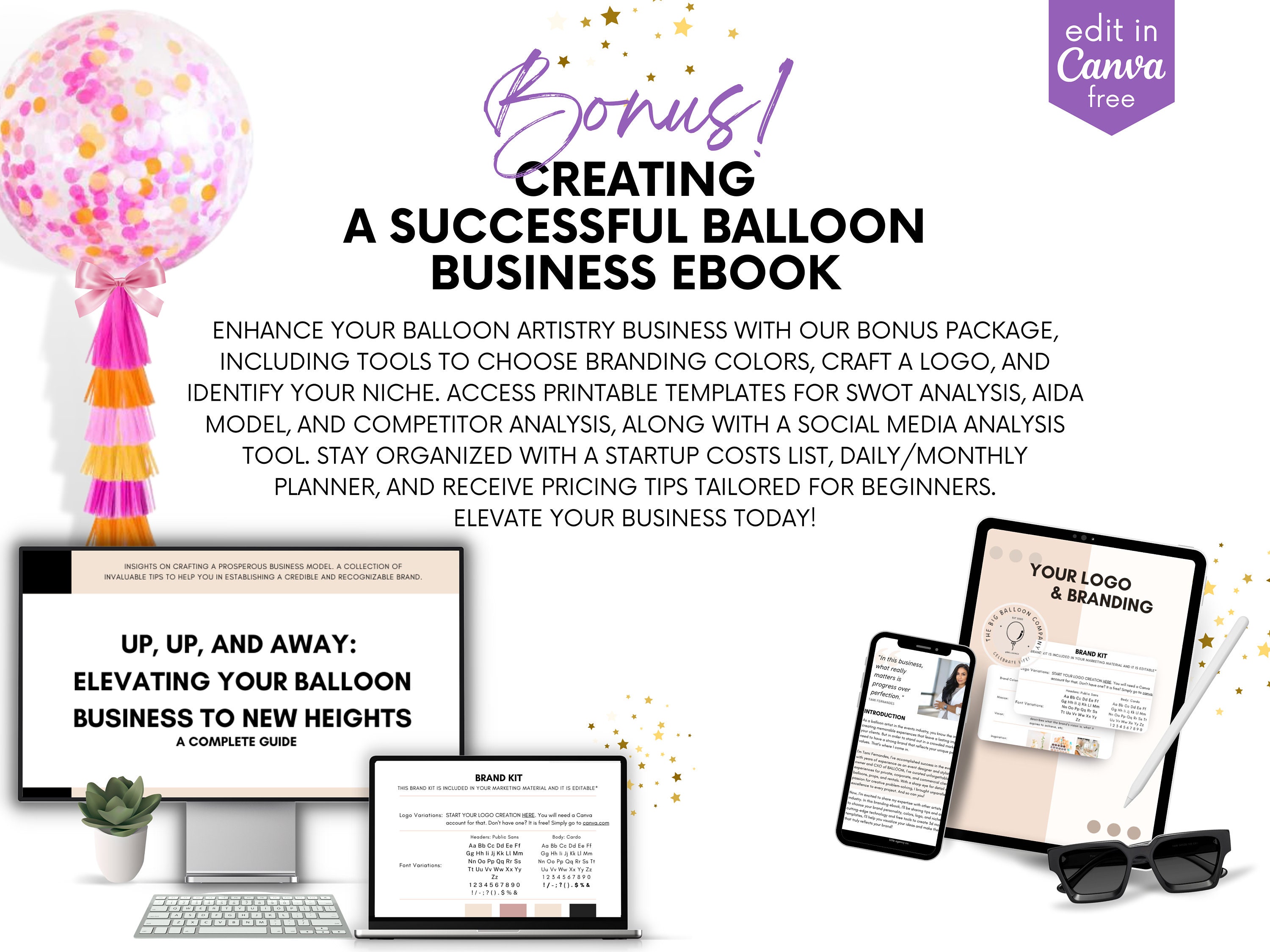
Adding the Balloon Theme
Okay, core calculator logic was sort-of there. Now for the fun part: making it look like balloons! This was the whole point, after all. I jumped into the CSS file. First, the background. Wanted something light and airy, so I went with a simple blue sky gradient.
Then, the buttons. How to make buttons look like balloons? Rounded corners were a must. Used CSS to make them really round, almost circular. Then, bright colors! Red, yellow, blue, green – made them pop against the sky background. I thought about adding little string graphics hanging down from each button, but when I tried it, it just looked messy. So, I scrapped the string idea.
Instead, I added a little hover effect. When you move your mouse over a button, it floats upwards slightly using a simple CSS transition. It gave it that light, floaty feeling I was after. Much better than the strings.
Finishing Touches
With the balloon look mostly done, I just needed to tidy up. Went back and double-checked the calculations. Fixed a small bug with division by zero (just made it show an error). Made sure the ‘clear’ button really cleared everything properly. I also tweaked the spacing and sizes a bit with CSS so it looked reasonably okay.
Didn’t bother with super complex features or making it perfect for every single device. It was just a fun little exercise. So, there it is. My little balloon calculator project. It works, it looks cheerful, and it was honestly just a nice way to spend an afternoon messing with code. Built a thing, felt good. That’s what matters sometimes.